When...
Cozy Comfort: Keeping the Heat in Your House

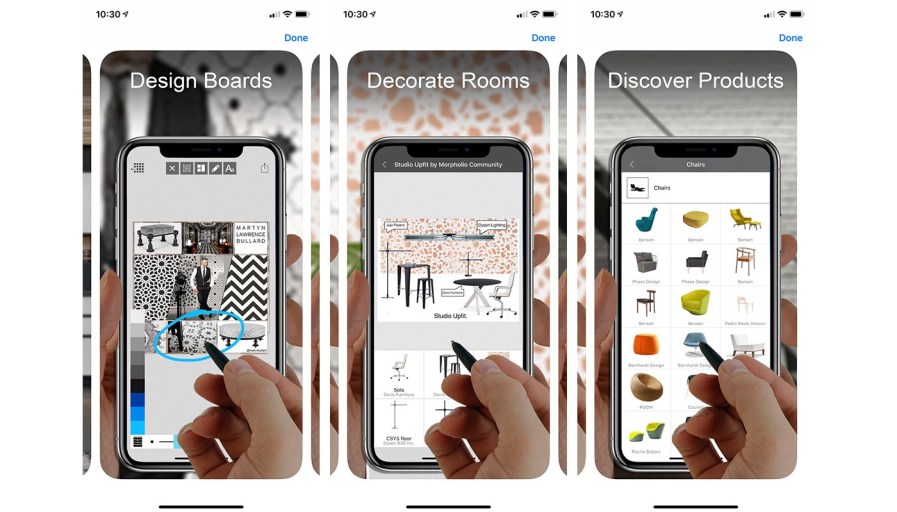
Whether you're renovating, redecorating or spatial planning—you know there's an app for that. We're taking a closer look at seven mobile apps that will give you a leg up on your next home project.

This is an app for everything from a brand new build to a redecorating project. Since you can recreate all of your doors, windows and furniture in the app (right down to their exact measurements), you can rearrange an entire room and see what works before rolling up your sleeves and pushing heavy beds or couches around.
There are different ways to create a floor plan in magicplan, from individual rooms with well-lit photographs, to free form drawing or even an augmented reality (AR) feature that will scan the space and create a to-scale plan. Once your room is sized, tap the “Add Object” button and add everything from doors, plumbing, furniture and electrical in various styles and sizes. On your floor plan, tap where you want to place your object and then add it. From there you can move it along the wall or across the plan.
Rating: 4.5/5 magicplan takes some getting used to, and there are a lot of options within the app, but nothing here is trying to trick you or make you do complicated 3D math. The ability to create a floor plan of your space without grabbing a ruler and pencil is super-efficient.
Cost: Free + in-app purchases
Platforms: iPhone, iPad and Android devices

Be your own designer with the DecorMatters app. With a free account, you can save your designs, build mood boards and portfolios, follow your favourite designers and be part of a vibrant and creative community.
Full of design inspiration, DecorMatters lets you fill a room with with features like furniture, art and lighting options from their expansive library—including real products from your favourite stores.
Even cooler: Its augmented reality features. Scan the floor of a room through the in-app camera and add to-scale products to your space in front of your eyes. There's plenty to explore in DecorMatters, but the technology behind the app is seriously impressive.
Rating: 4.6/5 It feels like a game with how much you can play around with the products. Cycle through décor, furniture and colours to see what you like best before committing to a style. It's a full room transformation without the price tag.
Cost: Free + in-app purchases
Platform: iPhone

This colour palette app invites you to “explore a universe of colour and discover harmonies and colour values”. Simply put, this is a colour swatch app with plenty of perks.
Sure there are a lot of features you can unlock for a price, but the free components of Pantone Studio are a great starting point to find complementary colour palettes. If you allow Pantone Studio access to your device's photo gallery, the app will create a five colour swatch based on the hues and tones in pictures you select. From there, you can drag the swatch to the bar at the bottom for a closer look and detailed read-out of the colours.
You can even use built-in AR technology to create a swatch in real-time using any object in your home.
Rating: 3.8/5 This is an easy-to-use app to help harmonize a room and get creative with your colour choices. If you want to design a room around your favourite piece of art, upload the photo to Pantone Studio and the app will pick five colours to work with. From there, you can paint walls, find textiles and stain woods to help tie the room together.
Cost: Free + Free Trial and in-app purchases of the Pantone swatches
Platforms: iPhone

Do you like to gather all of your ideas in one place before you start a big project? Morpholio lets you create mood boards with photos from your device's camera roll and real products from an extensive library (complete with links to websites with more information) or photos from the web.
Visit your favourite websites and crop out images to add them directly to your board and when you're done, simply export your board to save it to your device's photo gallery.
This app comes with a handy feature tour right away so you can get familiar with the app before you start collecting ideas.
Rating: 4.5/5 There are many products to scroll through and tools to alter each image you add, but the mechanics are simple enough that it won't take long to get used to. This app is like kind of like Pinterest if you could cut and paste each pin onto a corkboard for a more holistic view of a mood or idea.
Cost: Free to build boards + in-app purchases to unlock special features
Platforms: iPhone, iPad

If you have an iPhone or iPad, there's an app package that can come in handy during your renovations or redecorating: the Measure app, which uses AR to measure objects and distances. Follow the on-screen instructions and simply tap a point at one edge of your object and move your phone along its length until you need to make a turn. Anchor another point and keep going. Once you're done, tap the measurement on the screen to get a final reading. Then, if you swipe to the right, you'll also find the built-in level. The level works in any direction; you just need to tap to calibrate 0º and let the red or green screen tell you if you're level or not.
Rating: 5/5 The design of both features is super streamlined and simple to navigate, and the AR component of the Measure app is still new enough to be pretty thrilling.
Cost: Free
Platforms: iPhone, iPad.
Hey Android users, don't feel left out. Search “Bubble Level” on Google Play for your own built-in level.

This one is a pretty straightforward app. Can't reach your level buried somewhere in your garage? iHandy Level will get the job done.
The level is actually very sensitive and will give you an accurate reading in degrees from a flat, vertical or horizontal position. You can even turn on a beeping sound that will help guide you hot or cold style.
Rating: 3.9/5 iHandy Level has a simple design but it requires frequent calibration. You can also add on tools like a protractor, ruler, Plumb bob and surface level as in-app purchases.
Cost: Free for the level tool + in-app purchases for additional tools
Platforms: iPhone and Android

The iPhone's compass app can help you figure out what kind of light each room will get throughout the day—like soft morning sun from the east or hot, direct afternoon light from the west. Knowing what light you'll get is helpful, especially if you're decorating with plants or art, or installing skylights.
Android's Compass Galaxy is a comparable app, with simple calibration and accurate readings.
Rating: 5/5. Works like a charm!
Cost: Free
Platforms: built-in on iPhone, available to download for Android
While enlisting the help from professionals is always the way to go when it comes to major home renovations or large-scale projects, the helping hand these apps offer can give you a lot of freedom to really plan and visualize your project. Plus, with so many augmented reality features, you can see the finished project before it's even started! Pretty cool.
Source: realtor.ca